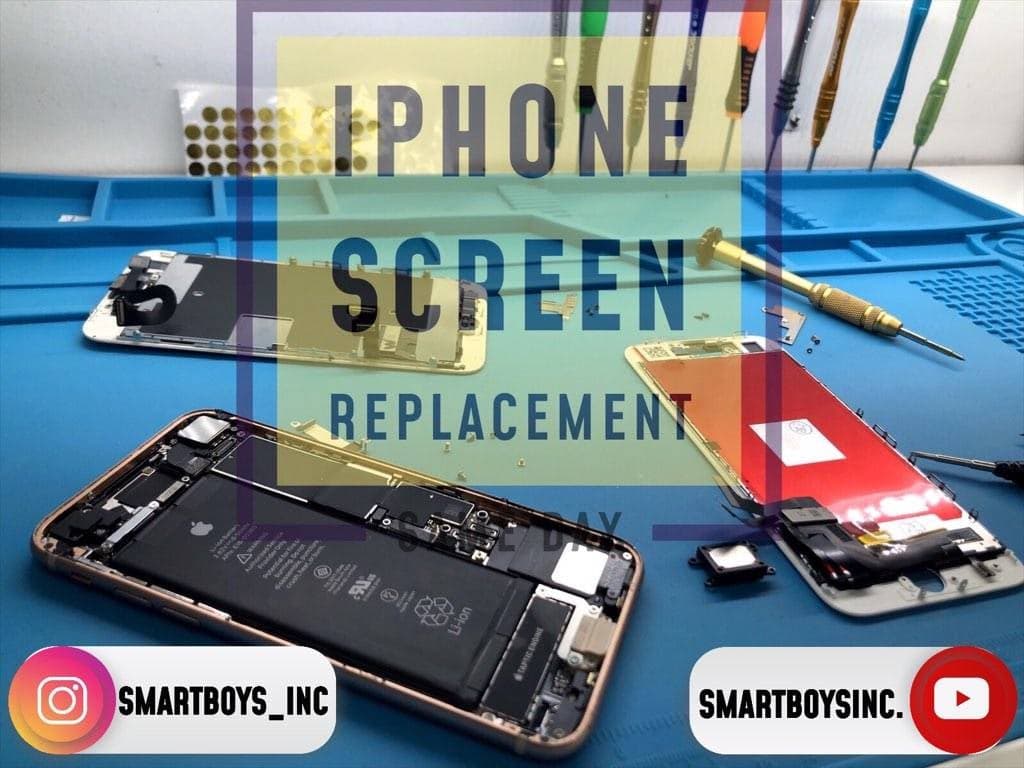
In today's digital age, smartphones have become an integral part of our lives, serving as our communication hubs, entertainment sources, and productivity tools. However, with the increasing reliance on these devices, the likelihood of encountering issues like battery problems, water damage, and broken charging or headphone ports has also risen. This article aims to provide a comprehensive guide on cellphone repairs, focusing on battery replacement, addressing water damage, and fixing broken charging and headphone ports.
|
iPhone Screen Repair South Bronx NYBelmont, Castle Hill, Crotona Park East, Highbridge, Hunts Point, Longwood, Morrisania and Soundview So Bronx Apple Repair - 917.909.6232 We offer the following Iphone Repair Services on the spot: Cracked Screen replacement- Cellphone Battery Replacement Water Damaged Repair Broken Ports-(Headphone/Charging) Diagnostics- Locked Phones Camera Repair Button Replacement Speaker repairs iphone repairs That includes the following neighborhoods: Castle hill, Crotona Park, Highbridge, Hunts Point, Longwood, Morrisania and Soundview contact us. |
Search the site...
Iphone Repair NYC (Bronx Harlem Manhattan Brooklyn Queens)
